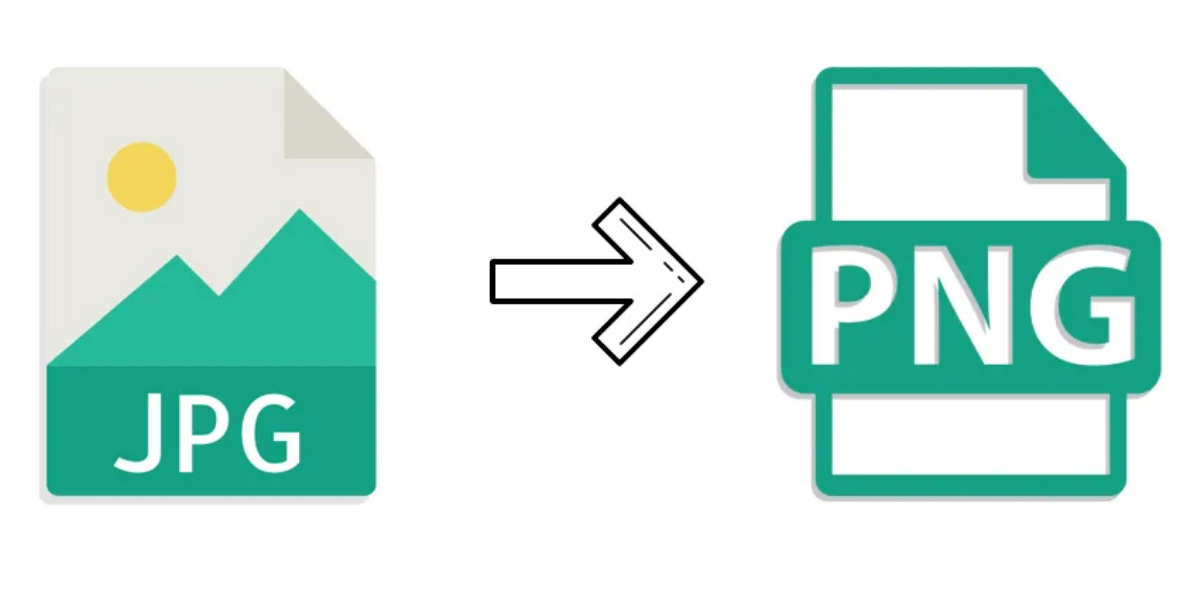JPG to PNG
JPG to PNG Converter. Convert your image files online. Among others, we support PNG, JPG, GIF, WEBP.
Welcome to the JPG to PNG Converter, a powerful tool designed to easily and efficiently convert your images from the JPEG (Joint Photographic Experts Group) format to the PNG (Portable Network Graphics) format. JPEG is widely known for its lossy compression, making it ideal for digital photography where storage size is a priority. However, JPEG files can degrade in quality with each re-save. Conversely, PNG is a raster-graphics file-format that supports lossless data compression and was developed as a superior, non-patented replacement for Graphics Interchange Format (GIF). PNG also offers the advantage of supporting transparency in images, which is particularly useful for web graphics, logos, and icons.
Why Convert JPG to PNG?
Quality Preservation: One of the primary reasons to convert a JPG file to a PNG file is to preserve image quality. PNG files use lossless compression, which ensures that the image does not lose quality, regardless of how many times it’s edited or saved.
Transparency: PNG supports transparent backgrounds, making it the preferred choice for logos, icons, and graphics that need to be placed on various backgrounds without any visual artifacts.
Better for Text and Line Art: PNG is often better suited for storing images containing text, line art, or sharp transitions that do not compress well in JPG format. This makes PNG an excellent format for images that require crisp and clear detail.
How to Use the JPG to PNG Converter
Using the JPG to PNG Converter is a straightforward process. Here’s how you can transform your images effortlessly:
Uploading the Image
Local Upload: Drag and drop your JPG image into the designated upload area, or click the "Choose an image" button to select a file from your device.
Remote URL: For added flexibility, click the "Use Remote URL" button, enter the image URL in the input field, and submit it. This feature is particularly useful for converting online images without the need to download them first.
Previewing the Image
Once your image is uploaded or the URL is provided, the preview section will display the image, allowing you to confirm that it’s the correct file before proceeding with the conversion.
Converting the Image
With the image loaded and previewed, simply click the "Convert Image" button to start the conversion process. The tool will process the image and convert it into the PNG format.
Downloading the Converted Image
After the conversion is complete, a modal window will appear with an option to download the converted PNG image. Click the "Download Image" button to save the file to your device.
Example of Usage
Imagine you are a graphic designer working on a new logo that needs to be used across multiple platforms, each requiring a transparent background. Here’s how you might use the JPG to PNG Converter:
-
Uploading the Image: Drag and drop your JPG logo into the designated area, or use the "Choose an image" button to upload from your device.
-
Previewing the Image: Confirm the uploaded image in the preview section to ensure it’s the correct file.
-
Converting the Image: Click "Convert Image" to start the transformation process.
-
Downloading the Converted Image: Once the conversion is complete, save the PNG file with the transparent background to your device, ready for use in your projects.
Benefits of Using the JPG to PNG Converter
Preservation of Quality: By converting JPG to PNG, you ensure that your image maintains its quality, with no loss due to compression. This is crucial for professional work where image integrity is paramount.
Support for Transparency: PNG’s ability to handle transparent backgrounds makes it the go-to format for graphics that need to blend seamlessly into different backgrounds. It’s indispensable for logos, icons, and various web graphics.
Better Detail for Specific Images: For images containing text, line art, or sharp transitions, PNG provides better detail and clarity compared to JPG. This makes your content look crisp and professional.
Conclusion
The JPG to PNG Converter stands out as an essential tool for anyone needing to preserve image quality, utilize transparency, and maintain crisp details in their graphics. Whether you are a graphic designer, web developer, or just someone looking to enhance your visual content, this tool makes the conversion process simple and effective.
Transform your images today with the JPG to PNG Converter and experience the superior quality and flexibility that the PNG format offers.