Dummy Image Placeholder Generator
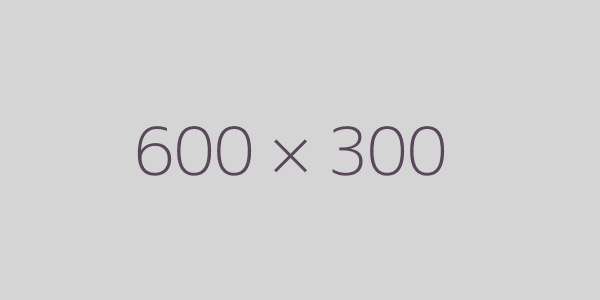
About Dummy Image Placeholder Generator
The Dummy Image Placeholder Generator Tool is an essential resource for web designers and developers, allowing them to create placeholder images quickly and easily. These placeholder images are used to visualize the layout or structure of a webpage or application before the final images are available, aiding in the design and development process.
Why Use the Dummy Image Placeholder Generator?
Placeholder images are crucial during the initial stages of web and graphic design projects. They help designers and developers test layouts, formatting, and the overall aesthetic appeal without needing the final images. The IMG555 Dummy Image Placeholder Generator Tool provides a quick and efficient way to create these placeholder images.
Key Features:
- Image Size Customization: Specify the dimensions (width and height) of the placeholder image.
- Color and Pattern Selection: Customize background colors or patterns for the placeholder images.
- Text Overlay: Add text, numbers, or other placeholder content on the generated images.
- Multiple Formats: Generate images in various formats such as JPG, PNG, and GIF.
How to Use the IMG555 Dummy Image Placeholder Generator
Step-by-Step Instructions:
Step 1: Access the Tool
Visit the IMG555 website or navigate to the specific page that hosts the Dummy Image Placeholder Generator Tool. Ensure the tool is easily accessible and user-friendly.
Step 2: Size, Format, and Color/Type Selection
- Choose Dimensions: Enter the desired width and height for your placeholder image.
- Select Image Format: Choose the format for your image (e.g., JPG, PNG, GIF).
- Customize Colors/Patterns: Select a background color or pattern for the image. You can also choose the text color if you plan to add text overlay.
- Add Text: If needed, enter the text, numbers, or other content to be displayed on the image.
Step 3: Generate the Image
Once you have specified the dimensions, format, color/type, and optional text, click the "Generate Image" button. The Dummy Image Placeholder Generator will produce the image based on your specifications. You can click on the image to view its actual dimensions.
Step 4: Download the Image
If you are satisfied with the appearance of the generated image, click the "Download Image" button to save it directly to your computer. This image can now be used as a placeholder in your design projects.
Detailed Analysis and Insights
Using the IMG555 Dummy Image Placeholder Generator Tool can significantly streamline the design and development process. For instance, if you are designing a webpage layout and need to visualize how images will fit into the design, placeholder images can simulate the space and appearance of the final images.
Example Use Case:
Imagine you are a web developer creating a portfolio website. You want to ensure that the image gallery section looks visually appealing and is properly formatted. By using the Dummy Image Placeholder Generator Tool, you can create placeholder images with the exact dimensions needed for the gallery. This allows you to test the layout, adjust spacing, and ensure the design flows well before the actual portfolio images are ready.
Benefits of Using the IMG555 Dummy Image Placeholder Generator Tool
Here are some advantages of utilizing the IMG555 Dummy Image Placeholder Generator Tool:
- Visualize Layouts: Helps in visualizing and testing the layout and design of webpages or applications.
- Customizable: Allows for precise customization of image dimensions, colors, patterns, and text.
- Efficiency: Quickly generates placeholder images, saving time during the design process.
- Free and Accessible: Available at no cost and accessible from any device with an internet connection.
Conclusion
The IMG555 Dummy Image Placeholder Generator Tool is an invaluable resource for web designers, developers, and graphic designers. Its user-friendly interface, customization options, and quick image generation make it a powerful tool for visualizing layouts and designs.
