WebP to JPG
Free and fast online WebP to JPG converter tool. Just upload your WebP file and click "Convert". You can then download or edit the resulting JPG.
Welcome to the WebP to JPG Converter, an online tool crafted to convert images from the WebP format—a modern image format offering superior lossless and lossy compression for web images—to the more universally compatible JPG format. This versatile tool is particularly useful for users needing to convert WebP images for environments or applications where JPG is preferred due to its wide compatibility. Designed with ease of use in mind, it allows users to upload WebP images either from their local device or by providing a URL to an online image. It caters to a broad spectrum of users, from web developers and graphic designers to casual users seeking quick and efficient conversions without sacrificing image quality.
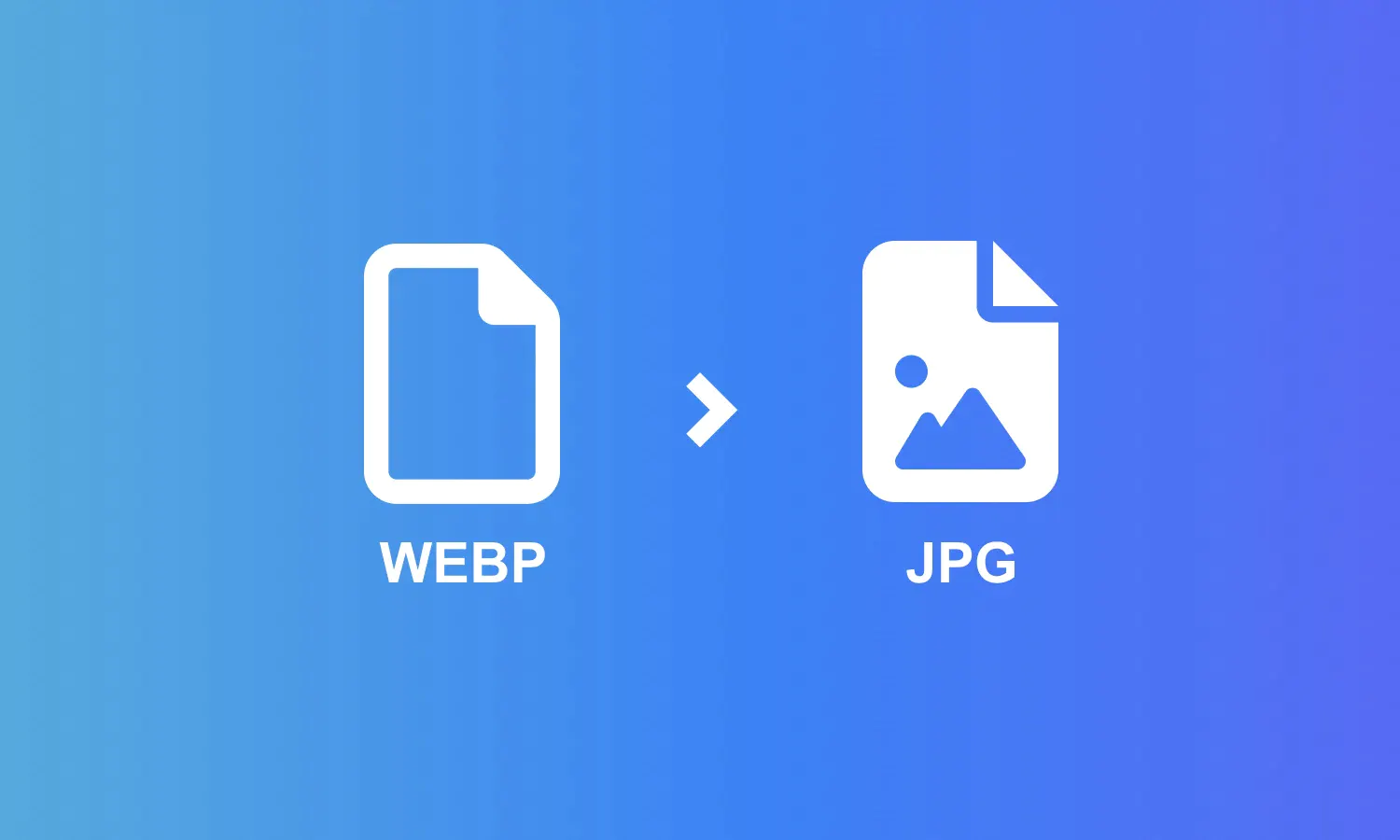
Why Use the WebP to JPG Converter?
Converting WebP to JPG can be beneficial for several reasons:
Broader Compatibility: While WebP is gaining popularity for its efficient compression, JPG remains the most widely supported image format. Converting WebP images to JPG ensures compatibility across various platforms, applications, and devices.
Ease of Use: This tool is designed to be user-friendly, simplifying the conversion process. Whether you are a professional or simply someone who needs to convert an image for a project, the tool streamlines the entire process, making it accessible to everyone.
High-Quality Conversion: Despite the inherent differences between WebP and JPG formats, this converter ensures that the final output maintains high quality, providing crisp and clear images.
How to Use the WebP to JPG Converter Tool
Using the WebP to JPG Converter Tool is straightforward, consisting of a few simple steps that anyone can follow:
Uploading Your Image
Local Upload: Drag and drop your WebP image into the designated upload area, or click the "Choose an image" button to select a file from your device.
Remote URL: For added flexibility, click the "Use Remote URL" button, enter the image URL in the input field, and submit it. This feature eliminates the need to download the image beforehand, allowing direct conversion from the web.
Starting the Conversion
With the image uploaded, click the "Convert" button to initiate the conversion process. The tool quickly processes the image, converting it into the JPG format.
Downloading and Previewing
Once the conversion is complete, a modal window will appear, providing a preview of the converted JPG image. This window also contains a "Download Image" button, enabling users to save the newly converted JPG file to their device. Note that the image shown is a preview, and users are encouraged to download the file to see the final, converted version in its highest quality.
Example of Usage
Imagine you're a web developer working on a project that requires images to be in the JPG format for optimal compatibility. Here’s how you can use the WebP to JPG Converter to achieve this:
-
Uploading the Image: Drag and drop your WebP files into the designated area, or use the "Choose an image" button to upload from your device. For images hosted online, use the "Use Remote URL" feature.
-
Starting the Conversion: Click the "Convert" button to begin the transformation process.
-
Downloading and Previewing: After the conversion, preview the JPG image in the modal window and then download it to your device for use in your project.
Benefits of Using the WebP to JPG Converter
Universal Compatibility: Converting images to the widely supported JPG format ensures your images can be viewed, edited, and utilized across virtually all platforms and devices.
User-Friendly Experience: The converter's intuitive design and modern web technologies make it easy for anyone to use, providing a seamless experience without unnecessary complications.
Quick and Efficient: The conversion process is swift, allowing you to convert multiple images in a short amount of time without compromising on quality.
Conclusion
The WebP to JPG Converter tool is a valuable resource for anyone needing to convert WebP images effortlessly. It bridges the compatibility gap between the modern WebP format and the universally accepted JPG format, ensuring your images are ready for any application. With its easy-to-use interface, high-quality conversion, and quick processing, this tool provides a seamless and efficient solution for all your image conversion needs.








